Something I've wanted to know for a while is how to run multiple websites from the one IIS on the one machine, with one public IP address.
Today I got my answer, in the form of Bindings on the website in IIS. The trick is to use subdomains for the binding, eg blog.mydomain.com, www.mydomain.com and so on.
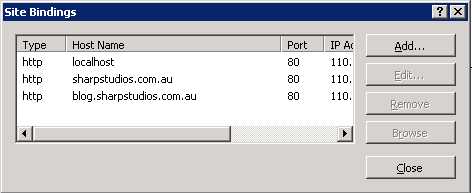
Once the bindings are configured, you need to set up the CNAME entries on your DNS and wait for the DNS servers around the world to be updated. If you don't have a DNS or domain name, you can update the hosts file appropriately (typically at c:\windows\system32\drivers\etc\hosts)