Configuring notifications in teamcity is a pretty simple thing but a few of the guys at work haven't done it, and I only just set mine up so why not share!
By default on our installation everyone is notified when every build fails and when a build succeeds the first time after failure. The configuration looks like this:
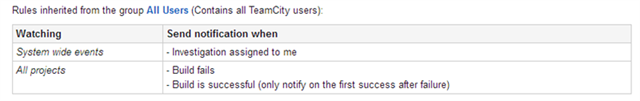
Generally not every developer works on every project, certainly not at the same time. We have one larger team of 5 and a few teams of 2, and my team of one (for the moment). I surely don’t want to be notified whenever a project I’ll never work on has a build problem (other than the personal satisfaction of knowing someone other than me is breaking the build). It’s darn easy to setup TeamCity to do just this.
TeamCity notification rules are ordered so to turn off notifications when your environment is set to notify on all builds just add a rule for ‘All Projects’ and don’t select any notifications
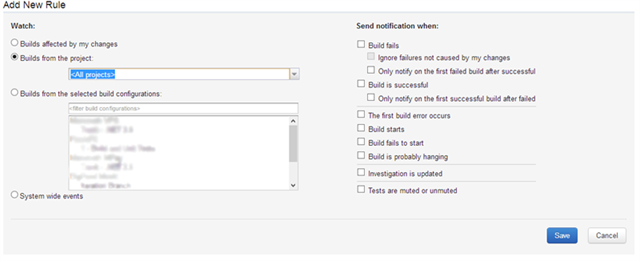
Place that rule at the top to first turn off for all projects, then add the projects you are interested in and select the appropriate notification items. You will end up with something like:
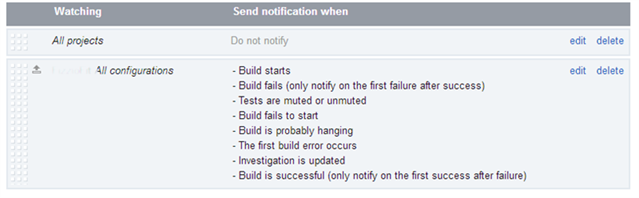
Repeat these steps on all notification types you want to configure. (E.g. Email, System Tray, etc).