This option on Document Types quietly slipped into the Umbraco 7 release. It may have been a quiet release but it's a big deal. Why? Well, List View Types allow us to reduce the number of items in the content tree and for people working in the back end this provides for a faster experience. Content is also more easily searched (in my opinion) and more easily browsed.
When would you use List View Types? That's easy, anytime you have large quantities of items, such as news items, blog items, and so on.
Note: This features was originally named 'Container Content Type' but has been renamed to 'List View' in the final release of Umbraco 7.0
To create a List View Type, open the Document Type you want to be the container and select the "List View" option. Then all Document types you setup as children of this type will be able to be "contained" within and visile in table
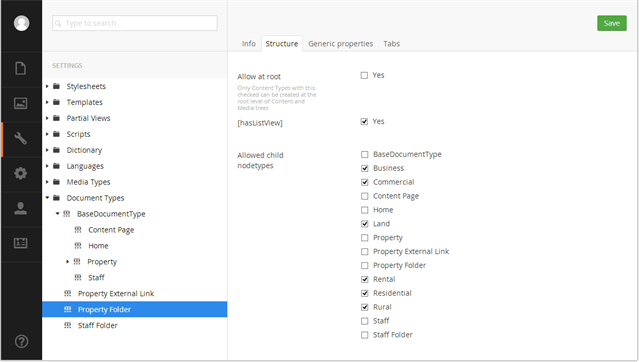
My test install is a little broken, but be sure that [hasListView] is usually "List View"
Then creates items in the content tree as you normally would. The difference with List View Types is there are now two ways to create content. You can use the traditional method of adding content or you can click on the Create button and select the desired document type to create. (Again my version is a little busted, so [childItems] is normally labelled 'Child Items') The Child Items tab is present when the Document Type is a List View Type and is where all the contained items are viewed. Notice there are no child items underneath my List View Type item in the content tree.
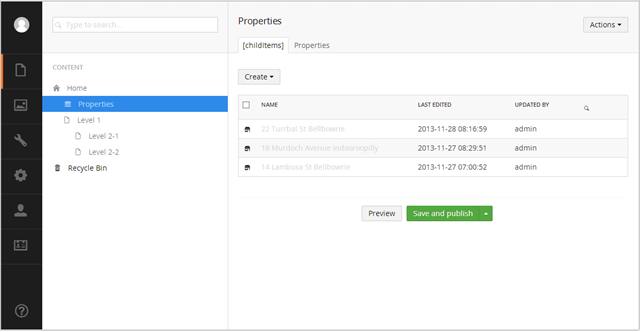
You can search all the contained items by clicking to the right of the magnifying glass in the table and entering your search terms.
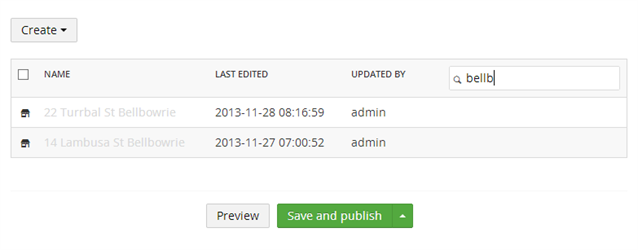
A drawback is you cannot create child items on items inside list view types unless you also make them list view types.
This year another Danish CMS, Sitecore, released Item Buckets in their new version, Sitecore 7. Now we're seeing Umbraco v7 also with the same concept. Co-incidence? Whatever, it's a handy feature :)